Your GitHub Profile as a Portfolio: A Guide for Aspiring Coders & Tech Students
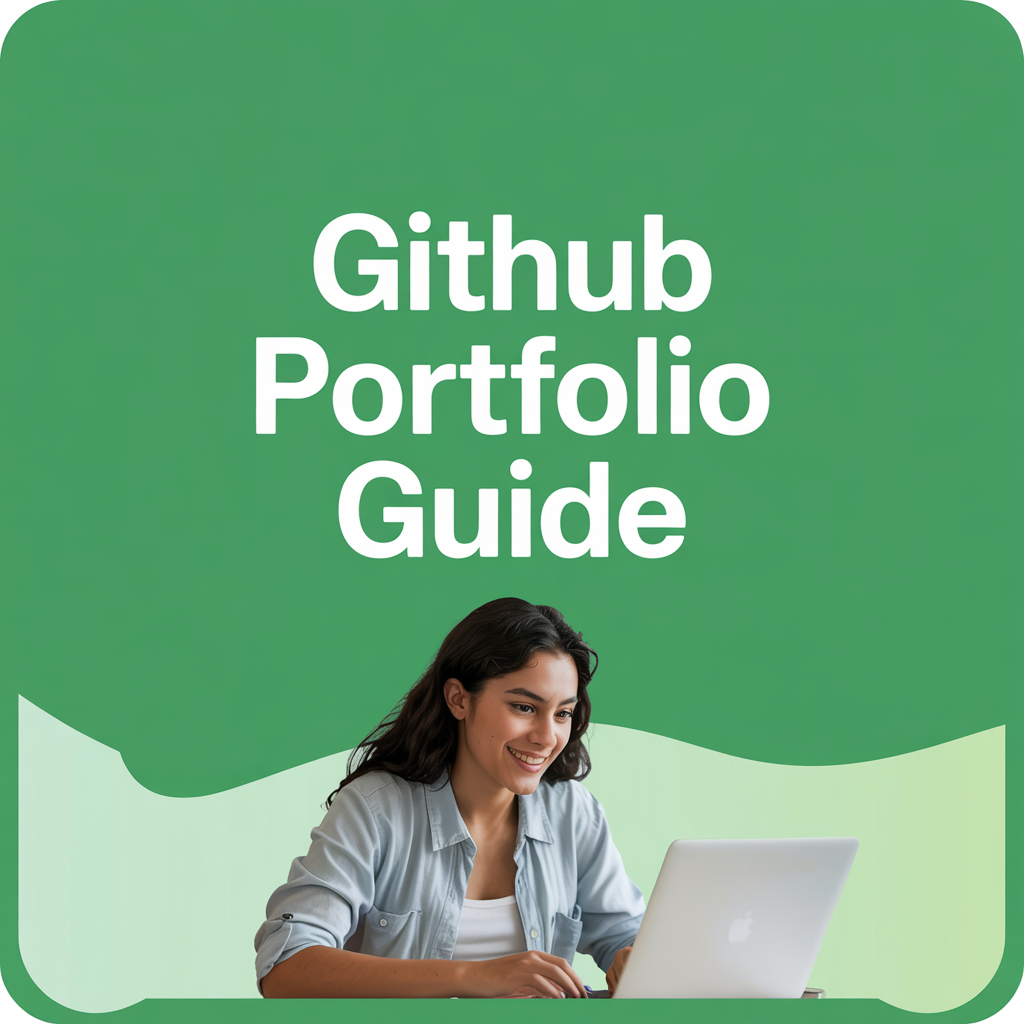
If you love coding or plan to study computer science or engineering, you need to know about GitHub. It’s more than just a place to store code. Your GitHub profile can be a powerful portfolio for your college applications. Think of it as a live showcase of your technical skills and projects. Consider showcasing your projects on platforms like Cirkled In, which helps students build digital portfolios. Let’s look at how to make your GitHub portfolio college-ready.
Why Your GitHub Profile Matters for College Apps
College admissions officers for tech programs often want to see proof of your interest and skills. Reading about your coding club is good. Seeing your actual code is better. A well-organized GitHub profile:
- Shows Real Skills: It proves you can actually code, not just talk about it.
- Highlights Projects: It displays the coding projects application reviewers want to see.
- Demonstrates Passion: An active profile shows genuine interest beyond coursework.
- Shows Collaboration: If you contribute to group projects, it shows teamwork.
- Displays Problem-Solving: Your code shows how you tackle challenges.
First Steps: Cleaning Up Your Profile Basics
Before you share your link, make sure your profile looks professional.
- Profile Picture: Use a clear, appropriate photo of yourself or a neutral avatar.
- Bio: Write a short bio stating your interests (e.g., “High school student passionate about web development and machine learning”). You can mention you’re seeking college opportunities.
- Name and Username: Use your real name or a professional-sounding username.
- Location/Website: Add your city/state and maybe a link to your LinkedIn profile or personal portfolio website (if you have one).
Choosing Which Repositories (Projects) to Highlight
You don’t need hundreds of projects. Quality beats quantity. Focus on showcasing repositories (which are like project folders) that are:
- Substantial: Projects that show real effort, not just tiny exercises.
- Working (Ideally): Code that runs or achieves a clear goal.
- Well-Documented: Projects with good explanations (more on this next).
- Relevant: If applying for a specific field like AI, highlight related projects.
- Yours (Mostly): It’s fine to fork (copy) others’ code to learn, but highlight projects where you did significant work. Clearly state your contributions if it’s a group project.
It’s okay to have unfinished projects, but make sure your main showcased ones are strong. You can keep experimental or messy code in private repositories.
Making Your Projects Understandable: The README File
This is super important! Every main project repository needs a README.md file. This file explains your project to someone who finds it. Think of it as the project’s introduction. A good README includes:
- Project Title: Clear and descriptive.
- Description: What does this project do? What problem does it solve?
- Installation/Usage: How can someone run your code (if applicable)?
- Technologies Used: List the programming languages, frameworks, or tools you used (e.g., Python, JavaScript, React).
- Challenges & Learning: Briefly mention any hurdles you overcame or what you learned.
- Visuals (Optional): Screenshots or GIFs showing your project in action are great.
A clear README makes your coding projects application much stronger because reviewers can quickly understand your work without digging through all the code.
Showcasing Your Best Work: Pinning Repositories
GitHub lets you “pin” up to six repositories to the top of your profile page. Use this feature! Pin your strongest, most impressive, and best-documented projects. These are the first things visitors will see. Choose projects that best represent the skills you want to highlight for college. Consider also building a broader portfolio on a platform like Cirkled In to showcase various achievements.
Contribution History: More Than Just Code
Your profile shows a chart of your contributions (commits, issues, pull requests) over time. Consistent activity, even small updates, looks good. It shows ongoing engagement. Contributing to open-source projects (even fixing typos in documentation) also shows initiative and collaboration skills.
Linking Your GitHub Portfolio
Where do you put the link to your GitHub portfolio college application?
- Activities Section: List it as an activity, describing your work.
- Additional Information: Many applications have a section for extra details or links.
- Personal Website/Portfolio: Link to it from your main digital portfolio.
- Resume: Include the GitHub link along with your contact information.
Make sure the link is clickable and goes directly to your main profile page.
Final Thought: Let Your Code Speak
For tech-focused students, a polished GitHub profile is a fantastic way to show, not just tell, your abilities. It gives admission officers direct insight into your passion and skills. Take the time to clean up your profile, document your key projects well with READMEs, and pin your best work. Let your code help tell your story.
Need more tips on college applications, scholarships, or just how to survive this whole process? Cirkled In has your back—check out Cirkled In resources to help you through every step of your college journey!
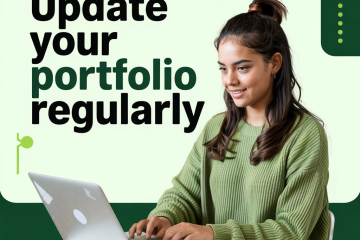

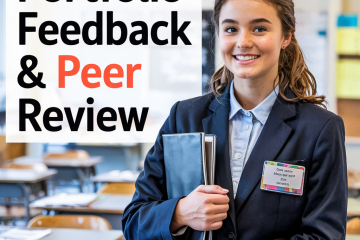
4 Comments
Joline Fitch · October 28, 2025 at 6:32 am
some truly interesting information, well written and loosely user pleasant.
Amy S · November 3, 2025 at 12:52 pm
Appreciate that, Joline! 🙌 We try to keep things both informative and friendly.
Tricia Tidball · December 12, 2025 at 6:25 am
I should check with you here. Which isn’t something I usually do! I take pleasure in studying a post that will make people think. Also, thanks for permitting me to comment!
Amy S · December 12, 2025 at 12:17 pm
Hey, Tricia! 😄 Totally love that you took the leap to comment here. Glad the post gave you something to think about — that’s exactly why we write them! Thanks for stopping by.