Getting Granular: Showcasing Specific Software & Tech Skills (Beyond “Microsoft Office”)

Almost everyone uses basic computer programs these days. Listing “Proficient in Microsoft Office” on your resume doesn’t really make you stand out. To impress colleges or employers, especially in technical or specialized fields, you need to get specific. Detailing your exact software knowledge and technical abilities on your technical skills resume and in your software skills portfolio shows what you can actually do. Let’s look at why specifics matter and how to list them effectively. You can build a compelling profile showcasing your specific skills on Cirkled In.
Why “Proficient in Microsoft Office” Isn’t Enough Anymore
Think about it: knowing Word, PowerPoint, and basic Excel is often assumed for students and professionals. It’s a baseline, not a special skill. Listing it so broadly tells the reader very little. Did you use complex formulas in Excel? Create intricate animations in PowerPoint? Use mail merge in Word? The generic phrase hides your true capabilities. Admission officers and hiring managers want to see skills directly relevant to their program or role.
The Power of Specificity in Technical Skills
Listing specific skills provides several benefits:
- Shows Relevance: Instantly shows if you have the exact skills needed for a specific major (like CAD for engineering) or project.
- Demonstrates Depth: Suggests you have more than just surface-level knowledge.
- Keywords for Systems: Helps applicant tracking systems (ATS) used by some organizations find your resume if it searches for specific skill keywords.
- Provides Talking Points: Gives interviewers concrete skills to ask you about.
- Sets You Apart: Differentiates you from applicants with only generic lists.
A specific tech skills list is much more impactful.
How to Identify Your Specific Skills
Brainstorm all the technical tools and techniques you’ve used:
Think By Category (Software, Languages, Tools, Techniques)
- Software: Microsoft Suite (be specific: Excel – pivot tables, VLOOKUPs; PowerPoint – advanced animations), Google Workspace (Sheets, Docs, Slides), Adobe Creative Cloud (Photoshop, Illustrator, Premiere Pro, InDesign), CAD software (AutoCAD, SolidWorks), statistical software (SPSS, R), lab software (mention specific types), project management tools (Asana, Trello).
- Programming Languages: Python, Java, C++, JavaScript, HTML, CSS, SQL, R, MATLAB.
- Lab Equipment/Techniques: PCR, gel electrophoresis, titration, microscopy (mention specific types if relevant), specific machine operation.
- Operating Systems: Windows, macOS, Linux (mention specific distributions if relevant like Ubuntu).
- Other Tools: Version control (Git, GitHub), specific hardware you can operate, database management systems.
Review Project Descriptions and Course Syllabi
Look back at projects you’ve completed (personal or school). What tools did you use? Check course descriptions or syllabi for required software or techniques.
Consider Your Target Major or Career
What skills are commonly required or desired in the field you’re interested in? Prioritize listing those if you have them. Research program requirements or job descriptions. For example, include relevant software examples for your intended major.
How to List Specific Skills on Your Resume
Create a Dedicated “Skills” Section
This is the most common approach. Have a clear section titled “Skills,” “Technical Skills,” or “Skills & Technologies.”
Group Similar Skills Logically
Don’t just list everything randomly. Group them into categories that make sense.
- Example Categories: Programming Languages, Software, Web Development, Design Tools, Laboratory Techniques, Languages.
- Example:
- Programming Languages: Python, Java, HTML, CSS
- Software: Adobe Photoshop, Adobe Premiere Pro, Microsoft Excel (Advanced), Google Analytics
- Lab Skills: PCR, Western Blotting
Consider Adding Proficiency Levels (Carefully!)
You can optionally add levels like “Proficient,” “Intermediate,” “Basic,” or “Familiar.” However, be honest and consistent. Avoid inflating your skills. Sometimes it’s better to let your project descriptions demonstrate your proficiency. Listing specific things you did with the software (like “Excel – Pivot Tables, Macros”) can be more effective than a subjective label. When you list coding languages resume entries, mentioning projects where you used them is strong proof.
Showcasing Skills in Your Portfolio
Your portfolio is where you can prove your skills.
- Project Descriptions: Within each project description, explicitly list the key software, languages, or techniques you used to complete it.
- Dedicated Skills Page: You could have a page summarizing your key technical skills, perhaps with icons or brief descriptions.
- Visual Evidence: Include screenshots, code snippets (link to GitHub), design samples, or photos/videos of lab work that demonstrate your skills in action. This makes your software skills portfolio much more convincing. You can further highlight your specific skills and achievements on Cirkled In.
Examples of Specific Skills to List
- Instead of “Microsoft Office,” try: “Microsoft Excel (Pivot Tables, VLOOKUPs, Data Analysis Toolpak), PowerPoint (Custom Animations, Template Design), Word (Mail Merge, Styles)”
- Instead of “Coding,” try: “Programming Languages: Python (Pandas, NumPy), JavaScript (React), SQL”
- Instead of “Design,” try: “Design Software: Adobe Photoshop, Adobe Illustrator, Figma, Canva”
- Instead of “Lab Skills,” try: “Laboratory Techniques: DNA extraction, PCR, gel electrophoresis, sterile cell culture”
Final Thought: Details Make the Difference
Move beyond generic descriptions. Take the time to identify and list your specific technical skills on your resume and portfolio. Getting granular shows you know what you’re talking about, highlights your relevant expertise, and makes a much stronger impression. A detailed technical skills resume and portfolio demonstrates true capability.
Need more tips on college applications, scholarships, or just how to survive this whole process? Cirkled In has your back—check out Cirkled In resources to help you through every step of your college journey!
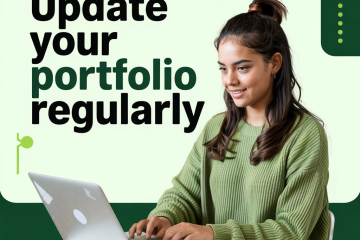

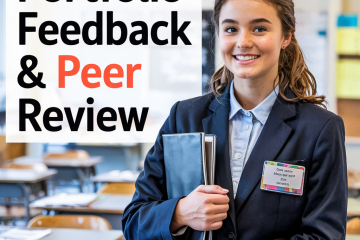
0 Comments