Visual Storytelling in Your Portfolio: Using Infographics & Design (Even If You’re Not an Artist)
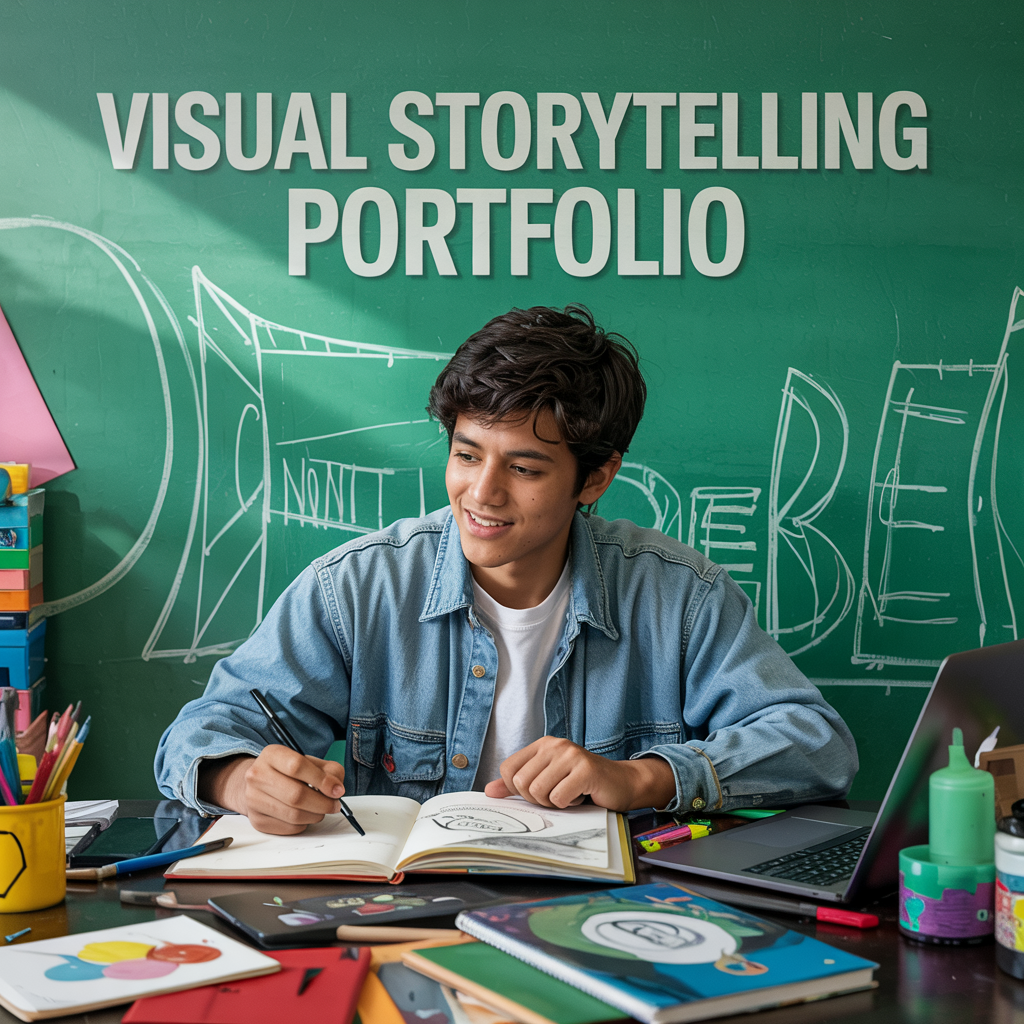
Your digital portfolio showcases your achievements and projects. While text is important, adding some simple visuals can make your story much clearer and more engaging. This is visual storytelling portfolio power! Don’t worry if you think you can’t draw. You can use easy tools, like those found on cirkled in, to create simple infographics, charts, and graphics that help explain complex information quickly. Let’s look at how. Explore visual storytelling tools at cirkled in and enhance your portfolio.
Why Add Visuals to Your Portfolio?
People often understand and remember information better when it’s presented visually. Adding design elements can:
- Grab Attention: Makes your portfolio more interesting to look at.
- Simplify Complexity: Explain processes, data, or project steps more easily than with text alone.
- Highlight Key Information: Draw the eye to important numbers or results.
- Show Creativity (Even Subtly): Demonstrates effort and good communication skills.
- Break Up Text: Makes longer descriptions easier to read.
Good visual communication skills are valuable in almost any field.
You Don’t Need to Be an Artist! Tools Can Help
The best news? You don’t need advanced art skills. Free and easy-to-use online tools are perfect for this.
- Canva: This is probably the most popular option. Canva for students offers tons of templates for infographics, presentations, charts, and social media graphics that you can easily adapt. It uses drag-and-drop features.
- Google Slides / PowerPoint: You can create simple charts, diagrams, and timelines directly within these presentation tools and then save them as images or PDFs.
- Piktochart / Venngage: These are specifically focused on creating infographics and offer many templates. Free versions often have limitations but can be enough for simple visuals.
Focus on clarity and simplicity, not fancy artwork.
Ideas for Visual Storytelling in Your Portfolio
Here are some ways to use simple visuals:
Creating Simple Infographics
Use an infographic portfolio element to summarize information visually. For example:
- Show the impact of a volunteer project (e.g., “Served 50 meals,” “Collected 100 lbs of food,” “Tutored 15 students”).
- Outline the steps you took in a research project.
- Highlight key skills you possess using icons and short text.
Visually Showcasing Data or Results
Instead of just writing numbers, show them:
- Use a simple bar chart or pie chart to show survey results from a project.
- Create a graph showing the growth of something you managed (e.g., club membership, website traffic).
- Highlight key statistics from a research paper visually.
Mapping Out a Process or Timeline
- Use a simple flowchart to explain the steps you took to build something (like a website or a robot).
- Create a timeline graphic to show your involvement in a long-term project or activity.
Using Icons and Simple Graphics
- Use relevant icons (easily found in Canva or other tools) next to list items (like skills or software you know) to make them more scannable.
- Use simple shapes and lines to create diagrams that explain a concept.
Adding Photos and Videos Smartly
- Include clear photos of your projects, performances, or activities. Add short captions explaining what’s shown.
- Embed short videos (hosted on YouTube/Vimeo) demonstrating a skill or showcasing a project outcome.
Quick Design Tips for Non-Designers
Keep it simple and professional with these portfolio design tips:
- Consistency: Use the same 2-3 colors and 1-2 fonts throughout your visuals and portfolio.
- Readability: Choose clear, easy-to-read fonts. Make sure text is large enough.
- White Space: Don’t cram too much onto one graphic. Leave some empty space (white space) so it doesn’t look cluttered.
- Templates: Start with templates in tools like Canva – they handle a lot of the basic design for you. Just customize the content.
- Purpose: Every visual should have a clear purpose – to explain, summarize, or highlight something important.
Where to Use Visuals in Your Portfolio
Integrate visuals naturally within relevant sections:
- On project pages to explain the process or results.
- On your “About Me” page to highlight key skills or experiences visually.
- As part of your resume (though keep a plain text version handy too, as some systems can’t read graphics in resumes).
- To introduce different sections of your portfolio.
Final Thought: A Picture Can Be Worth A Thousand Words
Adding simple, clear visuals is a smart way to enhance your visual storytelling portfolio. You don’t need to be a graphic designer. By using easy tools like Canva and focusing on clarity, you can create infographics and graphics that make your achievements easier to understand and more memorable. Give it a try – it can make a big difference!
Need more tips on college applications, scholarships, or just how to survive this whole process? Cirkled In has your back—check out Cirkled In resources to help you through every step of your college journey!
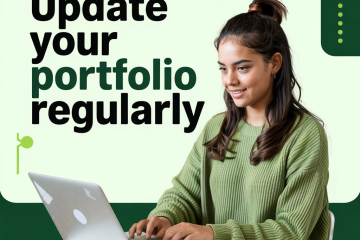

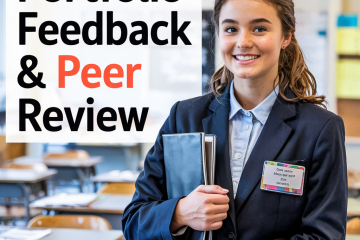
0 Comments